Our use of cookies
When you visit The A.S.I.D.E project company websites : www.theasideproject.com, nesrinebeldi.com, we will use cookies to give you the best experience on our website (and to keep it free!). Cookies are small text files stored on your device. The information collected does not usually directly identify you; oftentimes, the information is tied to a cookie ID, advertising ID, IP address, or similar online/device identifier.
The aim of the paragraphs below is to provide the User with information concerning the cookies used by The Website Editor when the User visits the website or uses the Service, and to offer him a solution to adapt his choice to the management of cookies.
Consent to Site cookies
Cookies can have a variable lifespan. “Session cookies” only persist if the Internet user’s or User’s browser is open. They are automatically deleted when the User closes their browser. Other cookies are “persistent cookies”, which means that they continue to be active after the browser is closed. They can recognize, for example, the User’s device when the latter opens a new browsing session.
The consent of the Internet user is requested upon connection to the Site with the validation by the User of a banner dedicated to cookies: “We use cookies to ensure you get the best experience on our website. If you continue to use this site we will assume that you are happy with it. Yes / No / Access to the page dedicated to the management of cookies » Consequently, a refusal to install cookies may make it impossible to access certain services offered by the Site.
The User’s consent is given for a period of 13 months. The lifespan of the cookies used by the Site may not exceed this period. At the end of the period, the consent must be renewed.
Definition of our Site cookies
The ASIDE project (“The Publisher”, “we”) are likely to use on our website:
- Functional cookies: these are cookies that make it possible to personalize the User’s experience on the website (for example keep the session open, etc.),
- Analytical cookies: these are cookies that make it possible to know the use and performance of the website and to improve its functioning.
- Cookies and social network plug-ins: the website uses “plug-ins” or social buttons which make it possible in particular to facilitate the sharing of the pages and content of the website on the various social platforms. The plug-ins use cookies to track the browsing of an Internet user whether he is a user of these platforms or not and whether or not he is connected to the social network while browsing. These cookies also make it possible to target advertising offers on these platforms.For more information on the use of personal data in connection with social networks, the User can consult the confidentiality rules of these third-party social networks.
Third-party sites may also use the following cookies:
- Functional cookies: these are cookies that make it possible to personalize the user’s experience on the third-party website (for example to recall the last pages viewed, to have personalized advice and promotional offers based on the origin of navigation, to provide you with personalized features, etc.),
- Advertising cookies: these are cookies used to present advertisements to the user or to send him information tailored to his interests on the third-party site or outside the third-party site when browsing the Internet.
The Publisher has no access and cannot exercise any control over third-party cookies. In addition, certain pages of the Website may contain “web beacons” which make it possible to count the number of visitors to the Website and / or to provide the Publisher with a certain number of indicators. These web beacons can be used to measure and improve the effectiveness of the Website. In any case, the information obtained via these tags is strictly anonymous and simply allows statistics to be gathered on the number of visits to certain pages of the Website.
Managing cookies
The User can configure his computer to refuse the installation of cookies. In this regard, he can in particular obtain information from the CNIL (National Commission for Informatics and Liberties – www.cnil.fr):
http://www.cnil.fr/vos-droits/vos-traces/les-cookies/
Several possibilities are offered to manage cookies. At any time, the User can express and modify his wishes in terms of cookies, via the Help section of the toolbar of his browser. This indicates how to refuse new “cookies” or obtain a message indicating their receipt or how to deactivate “cookies” either systematically or according to their issuer. The User can also delete cookies manually. The User can also choose to deactivate or delete similar data used by software accessories to his browser, such as Flash cookies, by modifying the settings of this software or by visiting the website of the publisher of this software. Please note, this browser configuration may deprive the User of access to certain content or significantly disrupt his browsing and the services he expects from the Site. Where applicable, the Publisher declines all responsibility for the consequences related to the degraded behavior of the Site resulting from the inability to use the cookies necessary for its operation. For the management of cookies, each browser offers a configuration process. It is described in the browser’s help menu, which will allow the User to know how to express their wishes in terms of cookies.
The User can also refer to the page of the CNIL website dedicated to controlling cookies on browsers:
https://www.cnil.fr/fr/les-conseils-de-la-cnil-pour-maitriser-votre-navigateur
As an indication and subject to their modification by said browsers, the User can intervene directly in the management of cookies by following the following instructions:
- for Internet Explorer ™: open the “Tools” menu, then select “Internet Options”; click on the “Confidentiality” tab then the “Advanced” tab choose the desired level or follow this link: http://windows.microsoft.com/fr-FR/windows-vista/Block-or-allow-cookies
- for Firefox ™: open the “Tools” menu, then select “Options”; click on the “Privacy” tab then choose the desired options or follow this link:http://support.mozilla.org/fr/kb/Activer%20et%20d%C3%A9sactiver%20les%20cookies
- for Chrome ™: open the configuration menu (wrench logo), then select “Options”; click on “Advanced options” then in the “Confidentiality” section, click on “Content settings”, and choose the desired options or follow the following link: http://support.google.com/chrome/bin/answer.py?hl=fr&hlrm=en&answer=95647
- for Safari ™: choose “Safari> Preferences” then click on “Security”; In the “Accept cookies” section choose the desired options or follow this link: https://support.apple.com/fr-fr/guide/safari/sfri11471/mac
- for Opera ™: open the “Tools” or “Settings” menu, then select “Delete private data”; click on the “Detailed options” tab, then choose the desired options or follow this link: http://help.opera.com/Windows/10.20/fr/cookies.html